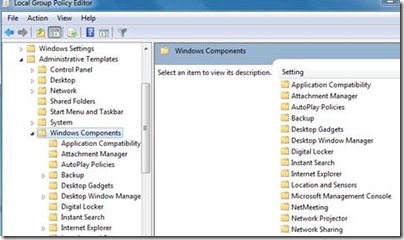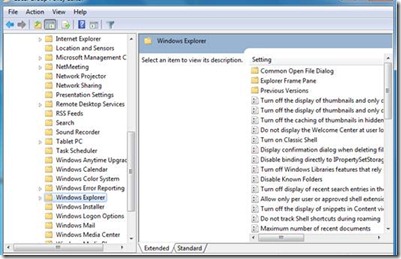How to hide windows 7 drive easily
Just put your sensitive data in any drive and hide that drive without
Using any software ya its 100% work so don’t worry any thing
Just follow these step you can do it easily
Log in as administrator and press win +r key on key board or
Goto start run and than type this command “gpedit.msc”
And than click ok or press enter a window come like this image
In left pane double click “administrative templates” than windows component
And than “windows explorer”
After that in right pane scroll down and search these line
“Hide these specified drives in my computer “ and double click on it
Click enable choose drive in drop down Manu that drive that you want to hide
Click apply and ok and than go to run and type’ gpupdate” click ok
Now your drive is hide I hope you are like this trick way
Please leave comment thank you for reading