A computer application utilized to perform a complete backup by duplicating the original source of data is called backup software. The main purpose of backup software is to create order out of chaos by recovering essential files in the event of a disaster.
Kbackup
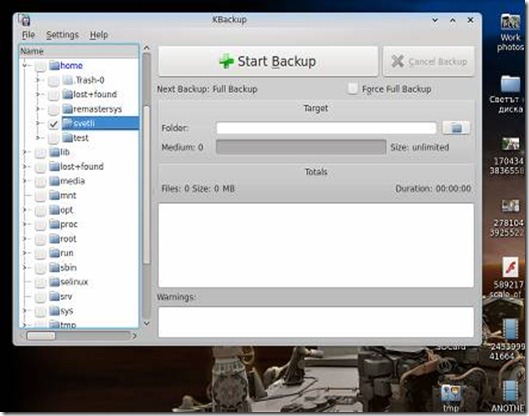
Kbackup is a program that lets you back up any directories or files. It uses an easy to use directory tree to select the things to back up and lets you save your settings in "profile" files. These are simple text files containing definitions for directories and files to be included or excluded from the backup process.
Deja Dup
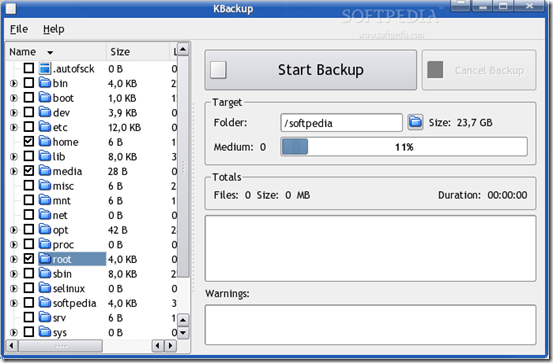
Deja Dup is simple User Interface after opening you see deja show two option first restore (restore if make backup) and second option has back up to create backup
Features Support for local, remote, or cloud backup locations, such as Amazon S3 or Rackspace Cloud Files
Securely encrypts and compresses your data
Incrementally backs up, letting you restore from any particular backup
Schedules regular backups
Integrates well into your GNOME desktop
Lucky Backup

Lucky backup come with great UI and It is very simple to use, fast, reliable and fully customizable for your needs. Its main features are: backup, safety, synchronization, exclude/only include options, allows custom rsync options, remote connections, restore and dry-run operations, scheduling, profiles and command line mode. Lucky backup available in ubuntu software center or run this command
sudo apt-get install luckybackup
Simple Backup

Simple Backup Suite comprises of backend backup script and GNOME GUI frontends that provide a simple yet powerful backup solution for common desktop users.
Backups can be written to local directories or remote servers using GIO/GVFS technology. A fine control is possible regarding what folders and files to backup. Files can be excluded even with a set of regular expressions. Regular backups can be scheduled.
sudo /usr/bin/aptitude install sbackup
Backup In Time

Backup in time is kde based software so it UI great easy to use and configure, you can schedule regular backups using cron. One of the best things if you also install the package nautilus-actions, it can be integrated with the Nautilus file manager to provide context-menu options.