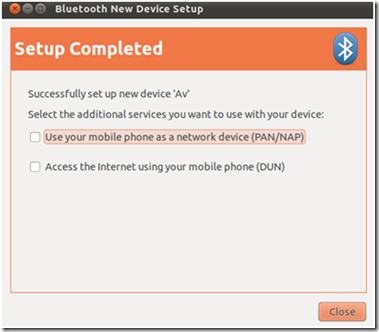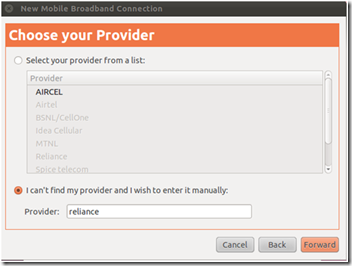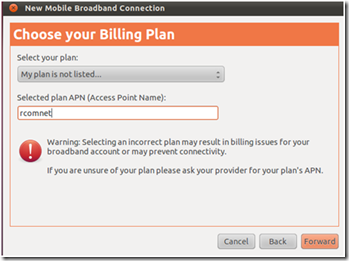Almost everyone know to how change windows xp login screen but I am not going to discuss on this topic this time I am tell you a nice trick about how to change windows xp login sound . It’s really boring to
Every time when you start your system you here a default welcome sound of windows xp logging sound. Some day ago when start my system as usual I here default windows xp sound I decide to change it without any
Software. Little bit R&D I done it. you can also change windows hardware insert, hardware remove, recycle bin etc. before I’ll show you how would you do it create a restore point for safety by going start >>> all program >> accessories >>> system tool
>>> System restore and create restore point
In following image I ll show you complete list of sound that you can change it but remember one thing your sound file size is not greater than original file size

Go to start all program and entertainment and click on sound recorder and record your custom sound with mike

After that save with name "Windows XP Start" the font is same as original file font and save it
Now go to my computer than c drive where your system files are store than go to Windows and double click on Media folder

Cut the original sound file of “Windows XP Start " save it anywhere than go to where you save your recorded sound file and paste it into c:\windows\midea
And start your system you here your welcome msg in your own voice if you want to use mp3 as your welcome sound or something else
You have to download
Two software first is converter that converts mp3 to wav format
And second is cotter for cut music file (your music file is not greater than 414kb)