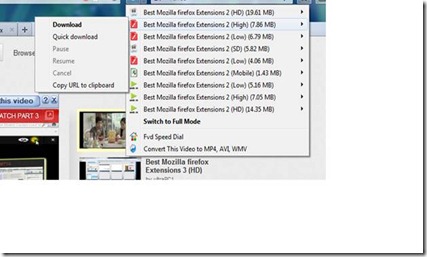Thousands of software available for ubuntu but the problem is which is best when I was switch windows to ubuntu I am worried about how to download and install a software in ubuntu I post this article because thousands of ubuntu user want to know a complete knowledge about ubuntu software’s in this article I list out some top ubuntu software
Eve installer
Eve installer is very use full software it Hel to install many that ubuntu did not provide you can download it by click above download link
Opera
Opera web browser is really good for both wireless modem and dial up modem if you use your mobile for internet opera is best option because it has turbo boost that will boost your internet speed you can download and install it through ubuntu
Ubuntu software center or download source code by going opera site
Adobe flash player
Adobe flash player is used for watching online video and media file (.mp3, flv) so you have to download and install it you can install adobe flash player by ubuntu software center or adobe flash player home page
Flash video downloader
this the Mozilla fire fox extension that help to download fly(flash video) video from any internet site like YouTube you can install it by going Mozilla fire fox add-on site and search it by name
Cairo-dock
Cairo-dock is Mac os type dock for Linux operating system Cairo dock GUI is really awesome and it has many feature that you like very much for downloading it you have to go ubuntu software center
PDF MOD
PDF Mod is a simple tool for modifying PDF documents. It can rotate extract, remove and reader pages via drag and drop. Multiple documents may be combined via drag and drop. You may also edit the title, subject, author and keywords of a PDF document using PDF Mod.you can download it from ubuntu software center
Camera monitor
Camera Monitor is a little system tray icon that appears when your webcam is on. It is designed for the GNOME desktop, but should work as well on KDE and Xfce.
Wine
Wine is a compatibility layer for running Windows applications on Linux. Applications are run at full speed without the need of CPU emulation. Wine does not require Microsoft Windows, however it can use native system dll files in place of its own if they are available. Wine is available in ubuntu software center.
Gmail notify
Gmail Notifier is a Linux alternative for the notifier program released by Google, it is written in Python and provides an attractive and simple way to check for new mail messages. Available in ubuntu software center.
ESpeak Speech Synthesizer
eSpeak is a software speech synthesizer for English, and some other languages.
espeak speech download from ubuntu software center
eSpeak produces good quality English speech. It uses a different synthesis method from other open source text to speech (TTS) engines, and sounds quite different. It's perhaps not as natural or "smooth", but some find the articulation clearer and easier to listen to for long periods.
Radio tray
This is a simple music streaming player that lives on the system tray. By clicking on the Radio Tray icon, you'll be presented with a list of pre-configured online radios. By selecting one of those radios, it will start playing. Install radio tray from ubuntu software center
Blogilo
blogilo is blogging client software and it support many blog platform like blogger,wordpres, MetaWeblog, MovableType and Google GData and it totally free and available in bunt software center
Sound converter
Sound Converter is a simple sound converter application for the GNOME environment. It reads sound files in any format supported by GStreamer and outputs them in Ogg Vorbis, FLAC, or WAV format, or MP3 format if you have the GStreamer LAME plug-in
Ubuntu tweak
Ubuntu Tweak is an application which makes configuring Ubuntu easier for everyone. It allows tweaking of many useful desktop and system configuration options which are unavailable via native system tools. Ubuntu tweak is really awesome it enable some great tweak with this apps you easily change login screen and you can also login icon. You can download it by typing this into terminal
sudo /usr/bin/aptitude install ubuntu-tweak
Xchm
xCHM is a viewer for Compiled HTML Help (CHM) files. It can show the contents tree if one is available, print the current page and do the usual history stunts. It allows to change fonts and search for text in all the pages of the file, or in the pages' titles. you can download from ubuntu software center
Skype
Skype is software that enables the world's conversations. Millions of individuals and businesses use Skype to make free video and voice calls send instant messages and share files with other Skype users. Every day, people also use Skype to make low-cost calls to landlines and mobiles.
Make free Skype-to-Skype calls to anyone else, anywhere in the world. * Call to landlines and mobiles at great rates.
Debian package search
This tool is aimed to help you search the packages you need. It should make the task of searching a pleasant experience. This software help you to search some most useful software that in ubuntu software centers you can download and install it by running this command
sudo /usr/bin/aptitude install packagesearch
Audacious
Audacious is a fork of beep-media-player which supports winamp skins and many codecs.
In the default install, the following codecs are supported:
* MP3
* Ogg Vorbis / Theora
* AAC and AAC+
* FLAC
* ALAC
* Windows Media (WMA)
* WAVE
Cheese webcam booth
A webcam application that supports image and video capture. Makes it easy to take photos and videos of you, your friends, pets or whatever you want. Allows you to apply fancy visual effects, fine-control image settings and has features such as Multi-Burst mode, Countdown timer for photos. Available in ubuntu software center.
Fat-Rat
Fat-Rat is a downloader ubuntu Fat rat is the best downloader that I ever used Fat-Rat is open source download manager for Linux written in C++ and built on top of the Trolltech Qt 4 library. It is rich in features and is continuously extended.
This project is in no way related to Slim Rat.
This project is in no way related to Slim Rat.
Features of Fat-Rat
- Segmented* HTTP(S)/FTP downloads
- FTP uploads
- Support for SOCKS5 and HTTP proxies
- RSS feed support + special functions for TV shows and podcasts
- Bit Torrent support (including torrent creating, DHT, UPnP, encryption etc.)
- Torrent search on major torrent sites incl. The Pirate Bay, EZTV, BitTorrentMonster...
- RapidShare.com FREE and premium downloads
- RapidShare.com uploads
- RapidShare.com link verification and folder extraction
- RapidSafe link decoding
- MD4/MD5/SHA1 hash computing
- Remote control via Jabber (!)
- Remote control via an AJAX* web interface
- Subtitle search
- RAR/ZIP file unpacker
- Scheduler
- Clipboard monitor