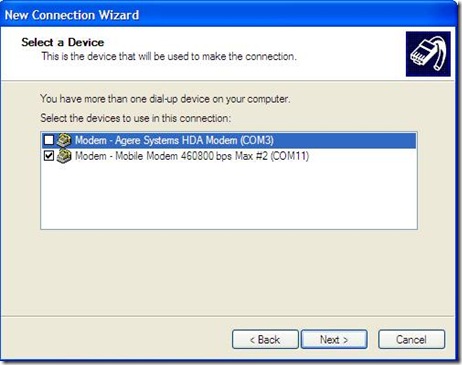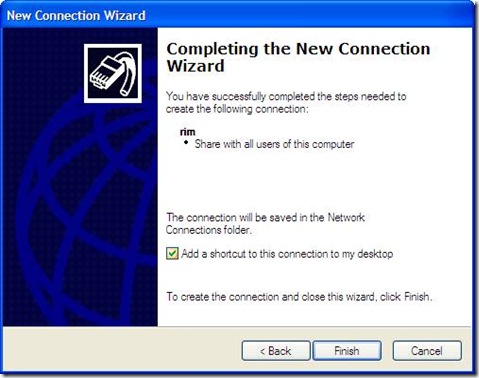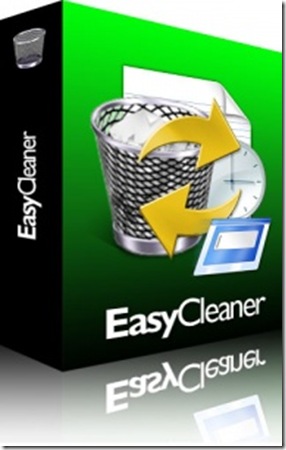Every windows user must a have a software have good registry cleaner because when a software leave your system it also leave some registry key that useless if you don’t delete it will slow down system and it possible and safe to manually delete that registry key so you have to use registry cleaner. Registry cleaner improve your system perforation here
Some best and free software they are is best in their task
CCleaner
 Cleaner is one the best registry cleaning software that is totally free. I’ve tested. It's easy to use, prompts you backup the registry before it makes changes, and includes a number of other useful tools.
The CCleaner registry cleaner work on Windows 8, 7, Vista, XP, Server 2008/2003, and older Windows versions like 2000, NT, ME and 98. 64-bit Windows versions are also supported.
Comodo Registry Cleaner
Cleaner is one the best registry cleaning software that is totally free. I’ve tested. It's easy to use, prompts you backup the registry before it makes changes, and includes a number of other useful tools.
The CCleaner registry cleaner work on Windows 8, 7, Vista, XP, Server 2008/2003, and older Windows versions like 2000, NT, ME and 98. 64-bit Windows versions are also supported.
Comodo Registry Cleaner
 The interface of this program is colorful and easy to navigate and use. Before it runs a cleaning task, it creates a backup of your system to prevent any accidental loss of data, which is a great benefit. Like other good Registry cleaners, Comodo Registry Cleaner does all of the work automatically. Run a scan, and it unearths Registry problems for you, allows you to review them, and cleans up the ones you want to fix. Comodo Registry Cleaner has some nice extras as well, including the ability to create backups before cleaning your Registry, and the option for you to tell the program to perform scans and cleanings on its own.
Wise Registry Cleaner
The interface of this program is colorful and easy to navigate and use. Before it runs a cleaning task, it creates a backup of your system to prevent any accidental loss of data, which is a great benefit. Like other good Registry cleaners, Comodo Registry Cleaner does all of the work automatically. Run a scan, and it unearths Registry problems for you, allows you to review them, and cleans up the ones you want to fix. Comodo Registry Cleaner has some nice extras as well, including the ability to create backups before cleaning your Registry, and the option for you to tell the program to perform scans and cleanings on its own.
Wise Registry Cleaner
 Wise Registry Cleaner is designed to scan the heart of Windows and detect incorrect or obsolete information in the registry in order to make the system livelier. The application is absolutely free of charge but during installation it asks you to add a third-party toolbar. However, you can de-select the feature for a clean install of Wise Registry Cleaner. A very important feature, very rarely seen in software of the same feather, is the labeling of the entries as safe or unsafe to fix. This means that Wise Registry Cleaner can discern between potential troublemakers that may negatively affect the system and good to delete elements the system can do better without.
EasyCleaner
Wise Registry Cleaner is designed to scan the heart of Windows and detect incorrect or obsolete information in the registry in order to make the system livelier. The application is absolutely free of charge but during installation it asks you to add a third-party toolbar. However, you can de-select the feature for a clean install of Wise Registry Cleaner. A very important feature, very rarely seen in software of the same feather, is the labeling of the entries as safe or unsafe to fix. This means that Wise Registry Cleaner can discern between potential troublemakers that may negatively affect the system and good to delete elements the system can do better without.
EasyCleaner
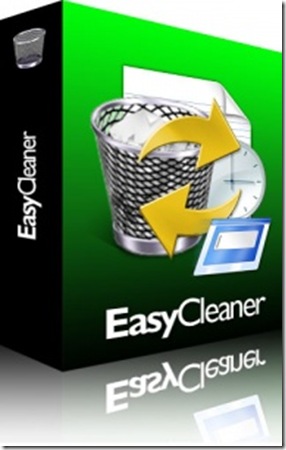 EasyCleaner is a free registry cleaner that offers other tools like duplicate file detection. It's a very fast and safe scan and removes. Anyone can use EasyCleaner's registry cleaner and not worry about removing important files as long as they only remove the green registry errors.
Auslogics Registry Cleaner
EasyCleaner is a free registry cleaner that offers other tools like duplicate file detection. It's a very fast and safe scan and removes. Anyone can use EasyCleaner's registry cleaner and not worry about removing important files as long as they only remove the green registry errors.
Auslogics Registry Cleaner
 The Auslogic Registry Cleaner is powerful and it is pretty easy to use. You don't have to be a very advanced computer user to use it properly. There are a few scan options for more advanced users, but this Registry Cleaner already selects a default list of the drives and items it will search and repair. The Scan and Repair processes were very quick. It took half a minute to scan a little over 75,000 items.
The Auslogic Registry Cleaner is powerful and it is pretty easy to use. You don't have to be a very advanced computer user to use it properly. There are a few scan options for more advanced users, but this Registry Cleaner already selects a default list of the drives and items it will search and repair. The Scan and Repair processes were very quick. It took half a minute to scan a little over 75,000 items.
 what happen if forget your mobile no and you don't have balance to call someone to know your mobile no. recently I face this problem, so I make this article I will try my level best to make this article useful for Avery one if you have any thing that make my post better or increase my knowledge please leave your comment with your name
You can use this trick to know your Mobile Number as well as the Number of any Sim Card. So let’s have a look.
For IDEA
For idea user call
*333*1#
For Reliance
*1#
For Vodafone dial *121*0#
Docomo
Dial *580# for Tata docomo.
*580#
Airtel users Just
Send IM to 57070
Airtel
*121*9# works
For Airtel
*333#
Airtel Sim card dial
Airtel
*121*9#
*141*1600#
For Airtel in roaming
*333#
Idea users just dial
*789#
FOR IDEA USER JUST DIAL *131*1#
TO GET UR IDEA NO.
Aircel usersJust dial
*888#
Loop users just dial
*222#
Virgin users just dial
*1#
Bsnl users Just
Call 24365 N ask them
Smart users Just
*2#
For Docomo
*580#
For Idea
*112#
For Vodafone IN
*777*0#
Uninor try *555#
Uninor
*88# uninor
AIRCEL....*888#...
For voda *111*2# work
I hope you like this article make my post better by leaving a comment if you have any suggestion
what happen if forget your mobile no and you don't have balance to call someone to know your mobile no. recently I face this problem, so I make this article I will try my level best to make this article useful for Avery one if you have any thing that make my post better or increase my knowledge please leave your comment with your name
You can use this trick to know your Mobile Number as well as the Number of any Sim Card. So let’s have a look.
For IDEA
For idea user call
*333*1#
For Reliance
*1#
For Vodafone dial *121*0#
Docomo
Dial *580# for Tata docomo.
*580#
Airtel users Just
Send IM to 57070
Airtel
*121*9# works
For Airtel
*333#
Airtel Sim card dial
Airtel
*121*9#
*141*1600#
For Airtel in roaming
*333#
Idea users just dial
*789#
FOR IDEA USER JUST DIAL *131*1#
TO GET UR IDEA NO.
Aircel usersJust dial
*888#
Loop users just dial
*222#
Virgin users just dial
*1#
Bsnl users Just
Call 24365 N ask them
Smart users Just
*2#
For Docomo
*580#
For Idea
*112#
For Vodafone IN
*777*0#
Uninor try *555#
Uninor
*88# uninor
AIRCEL....*888#...
For voda *111*2# work
I hope you like this article make my post better by leaving a comment if you have any suggestion