This time I am going to tell you a nice trick how to boost your internet speed without using any software. In this article I will going to tell complete information how to boost your internet and which software and command use
Command
ping command is really very useful and easy to use you can use ping command in windows and Linux based operating system normally ping command use to check hardware device and network configuration are work properly. It also work as internet booster and best thing it’s totally free of cost
For windows
First you have to connect internet by using your wireless modem or mobile modem than go to network icon and right on it and (if you use windows 7 click on "change adapter setting") than right click on your modem that you use for internet and

Click on status you can see the following image (click on detail bottom)

Just note down your server ip and close it
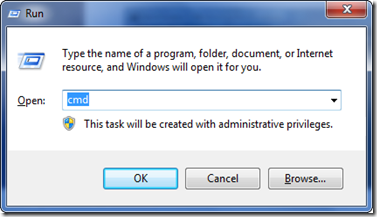
go to run ( press win +r for run ) start and run than type “cmd”
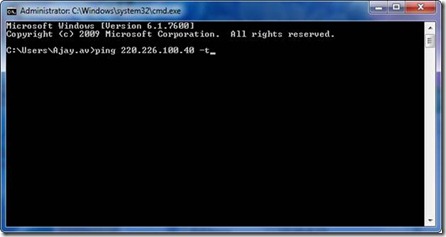
and press enter in dos windows will appear type this command ping your server ip -t and press enter your command looks like this ping 220.140.100.120 -t
Linux based operating system like ubuntu,linux mint,kubuntu,redhat
As like windows first established internet connection than go to internet icon (I use ubuntu but you can use it to any Linux based operating system)

Click on it go to connection information and note down server ip

Open terminal (or kansol) type ping server ip and press enter
You can also use robust internet booster for this
Click on download bottom to download robust