In the present time everyone has multimedia mobile with modem and mobile is one of the best option to browse internet because it is reliable and very easy and you don't need to buy a high speed broadband and wireless modem just plug mobile create dial up connection connect to the internet and browse
What need to do?

Go start and connect and show all connection or right click on network place icon and go to properties in the Network connection windows in the left panel click on "create new connection" click next to pass welcome screen

Click on connects to the internet and then click next

In the next windows choose 'set up my connection manually" click on next bottom

Choose "connect using a dial up modem"
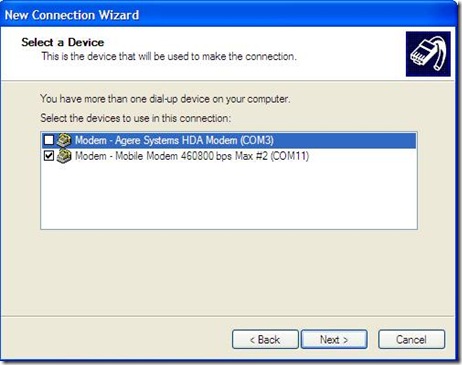
Choose your mobile as modem and then click next (if not show your mobile check your mobile properly connected)
In the next window enter any name that you want and click next in the next enter *99# as your phone number

Left black username and password uncheck all option than click next
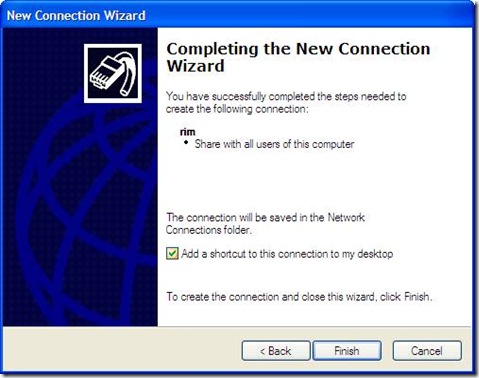
Check to create shortcut of this connection and click finish bottom
go to control panel >> phone and modem setting in the location info choose country from drop down Manu fill the all option with 91 ( this is India country code ) and click ok bottom

Click on modem tab

Double click on your mobile name that connected A new window will appear

click advanced tab enter this command " +CGDCONT=,,"rcomnet" " change rcomnet with your service provider apn address and click ok and ok
Now your dial up is ready to use double click on your dial up connection from desktop or network place