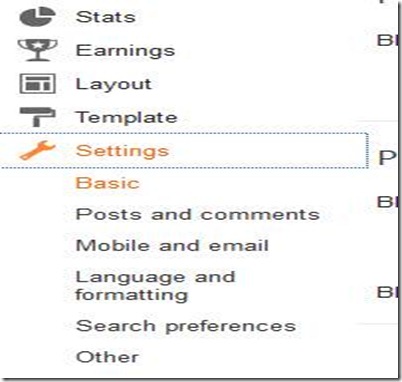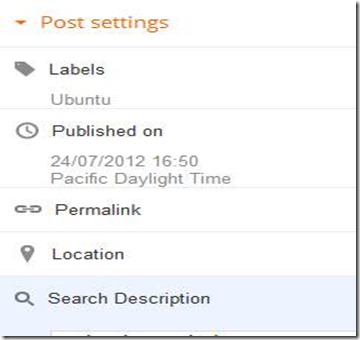Meta tag is very important for some search engine and your site page. If you learn html you now what's the Meta tag description if you didn’t know anything about Meta tag I will tell you. A Meta tag description is a member of Meta element of the web page and the Meta tag description hidden from visitor when they view Meta tag page.
meta tag description only accessible by bots normally boot are web crawler, search engine robot and search engine spider that that scan web pages.meta tag description show the search engine search result. Meta tags are few words about your page so it's very important to create unique description because some search engine uses Meta tag description. For example If the Google user search 'how to use Meta tag " and you create a page about Meta tag description Google show you site or not because Google web bots. Bots are a program to scan web pages
When you search how to add Meta tag Google will show you many site and almost Avery site give two ways to add Meta tag description
First is html command, second is Meta tag generator tool. I will discuss both of tricks and tell you best way to add meta tag description
Adding Meta tag with html command
Go to blogger and sign in navigate to design and edit html add following code after <head>
<b:if cond='data:blog.url == " your site page url"
'>
<meta content=' meta tag decryption' name='description'/>
<meta content='your key word' name='keywords'/>
<meta content='YOUR NAME' name='name'/>
</b:if>
After adding this code go to your web page right click on it go to view source you don't see your Meta tag description. Why? Under of this command are avoided by your template <b:if cond='data:blog.url .........................
....</b:if>
Second method is Meta tag generator tool
On web there are lots of site that provide you Meta description just enter your description and keyword and meta tag generator will generate meta tag description but the problem is that when add
<b:if cond='data:blog.url == " your site page url"
'>
</b:if>
<meta content=' meta tag decrption' name='description'/>
<meta content='your key word' name='keywords'/>
<meta content='YOUR NAME' name='name'/>
You can see keyword by going any your web page because above meta tag description command provide you a default meta tag (mostly all site provide default) not individual post or web page
The third way to add meta tag is best way according to me
Login into blogger and switch standard view if you are not
by going to top of your BlogSpot after login and you will see this text “Try the update Blogger interface “ click on it I’ll show you in Above image
After switching standard view go to setting see the above image
And then search preference go to top of right hand panel
You can see meta tag click edit and then click yes and enter some description about your blog and then save it once .this is your home page description
Go to post for adding description to individual post. Click any post that you want to add meta tag description after edit window will appear
Than go to right side under post setting click on search description click on it for add some word to describe your web page. Hope that my post will help you.