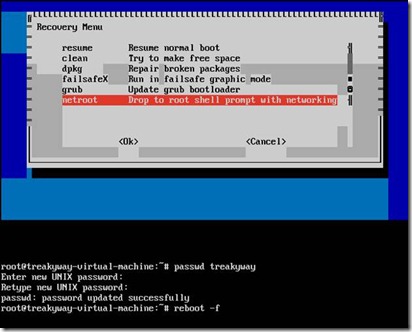No matter if you forget administrative or root password of ubuntu and it not difficult to recover your password .it’s a benefit and disadvantage of ubuntu because any one can hack your password or change your sudo password if he know how to do it. without wasting time I am come may main topic in this article I will going to tell you two way to recover you old root password first trick is recovery consol and second is for if you forget your user you need to use live cd .
Restart your computer after the bios massage pass press shift key (when bios message pass choose ubuntu (if you has dual operating system) and when you can see following image
Choose recovery consol by using arrow key and press enter
Wait few second when you see this message highlight "Drop to shell prompt with networking" and press enter see above image for help
Now type this command "passwd your user name” and press enter it will ask for new password enter and confirm your password than press enter. You can see the following picture
You have to reboot just type this command "reboot -f" and press enter
Now you can login with your new administrative password