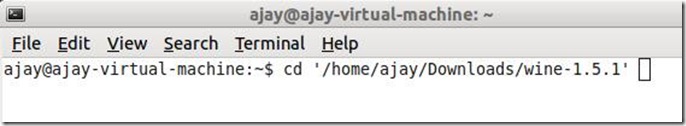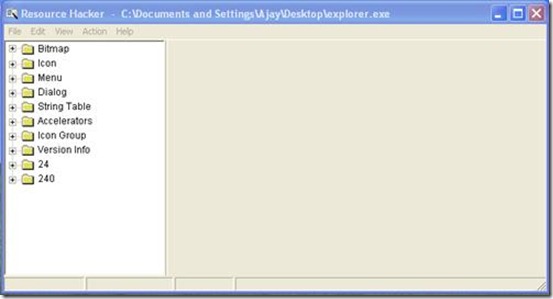In this post I explain almost everything about blogging. How to start and which is best for you blogger or wordpress ??? I hope this article will help you It’s very important before you start blogging you have to know lot’s of thing about blogging. If you are beginners this post for you. In this post I will discuss on
Three most important part of blogging first content, second is platform and third is monetize.
Content
Content is very important almost everything depend on content. First you choose topic which is best for you. My opinion is you write almost everything every topic
But try to something new clear to understand everyone and offer right thing to your reader. Create many web pages because lot's of web page mean lot's of reader come to your blog and reader defiantly come if you publish the quality content web pages.
1 your web pages has more than 400 word
2 don't copy past anything to any site
3 post tittles is very important so create attractive title
Platform

After the first step you have to choose platform which is best according to your need, blogger and wardress is best blogging platform in this section I try to explains why these are best or blogging .and the difference between blogger and word press
Wardress

wardpress is a leading company and its offer to any one join wordpress for free. And any time you can join wordpress and start using the festure rich wordpress software for totally free and lots of template available on web you can download and customize your wordpress account
Join wordpress
 |
Advertisements with wordpress
If your plan to make money with blogging without investing money word press is not a good idea because wordpress has a very strict no advertising policy. But you can use some affiliate link to earn money
Pay wordpress
Other option is to use open source wordpress software on your own webhosting account in easy language you have to buy a domain name and pay a monthly web hosting fee .for domain name you have to pay $10/ year and another $10/year for who is protection service so your name and address aren't publicly available
Blogger or BlogSpot

You have other option to sign up with blogger .blogger is my favorite platform for blogging because it more reliable than wordpress because blogger is easy to sign up blogger is totally free and you can also make money.
No need to pay to BlogSpot
Yes BlogSpot is totally free cost and you have no need to buy a domain name. when you sign up with blogger your url look like this treakyway.blogspot.com but in the feature you want to buy a domain name so you can buy a domain name just 10$ for one year
Advertisement with BlogSpot

blogger is best platform for earn money with blogging and no doubt this is one of the reason that blogger is the best option you can easily sign up with BlogSpot and monetize with Google adsense,chitika, bidvertiser etc you get paid when visitor click on an ad .





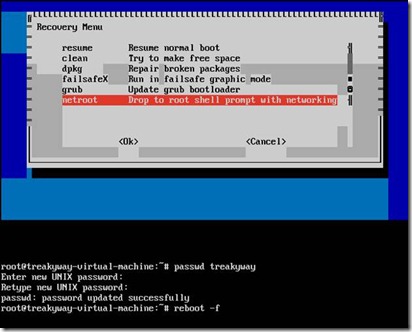




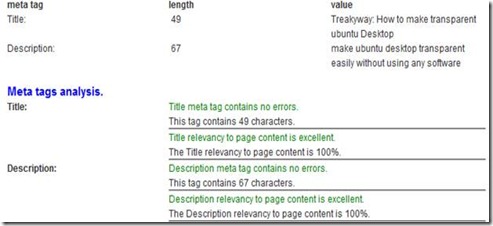






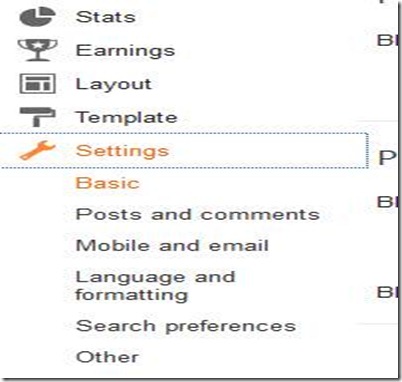

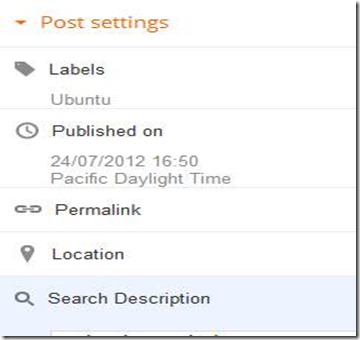

![clip_image004[14] clip_image004[14]](https://blogger.googleusercontent.com/img/b/R29vZ2xl/AVvXsEgTx6KWd4FwnOGBvqLFR4fC9Sd8rWhHvJqanYL55VKRb6T1S8rmd27aHMFmGk3lkfoXxPU28MI7cki85RFnbj-v863Ej4o7wJqsRwL55SS_oIiWImHnfEORSxRmZPl_GcFNQt-qH-rdaBM/?imgmax=800)
![clip_image006[14] clip_image006[14]](https://blogger.googleusercontent.com/img/b/R29vZ2xl/AVvXsEiN8tUGfRz2mIx2mWp_KK9C1Un0sse4H1vE7xuPPguqfIxwdhX4tU2f5cs3R2999NrbzroMGM6dI7dhwIv7XPtcf6CvCvWMAiaDaxqMSt6g39teIHA6B-rF6zodLkyIao1-nA4V-F9Zb9o/?imgmax=800)
![clip_image008[14] clip_image008[14]](https://blogger.googleusercontent.com/img/b/R29vZ2xl/AVvXsEgsIzhUUyWJ9XH4xuzFaLOwEtThDICdeDMBAbaP-M5R9c0Bw5obRtEQt9W60EVPULKkGx_PmRzvuxuuD3PABnH9YKu0esFw0AtHX3-lZUgXPmwD6PK9vMEQC1_uTxUAi4N6zcUdtopQSjk/?imgmax=800)
![clip_image010[14] clip_image010[14]](https://blogger.googleusercontent.com/img/b/R29vZ2xl/AVvXsEh1uOOnpGy6Gr21StNhqEcSLvJM1USRrGOBZFURwfZ7rxmFUn2pWKawRDMJjCJuz1ApqWng9TytI0A-UyrIgKf18qsndzTkeVbbZvqwd0z83p2YvMQUwizEUVnSEj5ydYmm5T8O-BsfNUQ/?imgmax=800)