Use your mobile for internet no matter if your mobile is china ,nokia,Samsung , karbon
Actually ubuntu come with many mobile driver so no need to install driver for your mobile just attaché your mobile and ctreate DUN profile I personally used G five ,Karbon, Nokia , Samsung. what you need to do is ,if you have data cable insert it ,then It will detect your mobile and create
Your DUN (dial up network) connection or if you have Bluetooth dongle than follow my steps
Start your system which has ubuntu installed. insert bluetooth dongle and
wait for few minutes go to than got upper right side in ubuntu desktop

Click on Bluetooth icon and choose “set up new device”

Click forward next wizard will help to pair your mobile with computer

Select your mobile and click forward pair your mobile with computer
And than select “access the internet using your mobile”
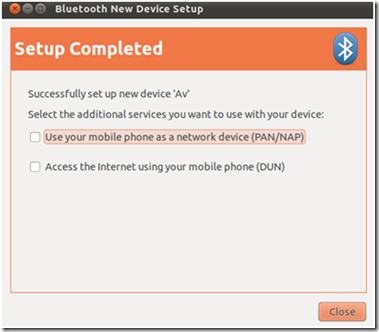
Click close a new windows comes

Click forward select country click forward and than
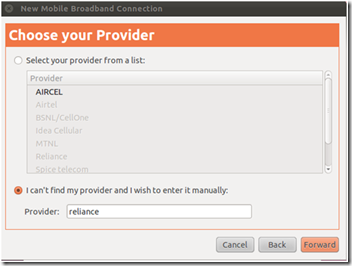
Click “I can’t find my provider and I wish to enter it manually”
Enter your services provider name than click forward
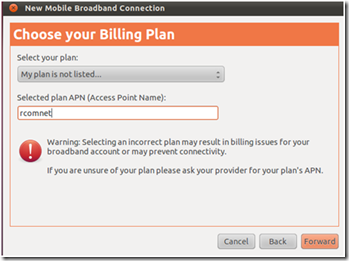
Enter your access point name (APN) adress of your services provider
Forward now your mobile is ready just go to upper right side on ubuntu desktop

And click network icon than your connection name (my connection name is
Reliance connection ) click on it wait few second than browse internet
Actually ubuntu come with many mobile driver so no need to install driver for your mobile just attaché your mobile and ctreate DUN profile I personally used G five ,Karbon, Nokia , Samsung. what you need to do is ,if you have data cable insert it ,then It will detect your mobile and create
Your DUN (dial up network) connection or if you have Bluetooth dongle than follow my steps
Start your system which has ubuntu installed. insert bluetooth dongle and
wait for few minutes go to than got upper right side in ubuntu desktop

Click on Bluetooth icon and choose “set up new device”

Click forward next wizard will help to pair your mobile with computer

Select your mobile and click forward pair your mobile with computer
And than select “access the internet using your mobile”
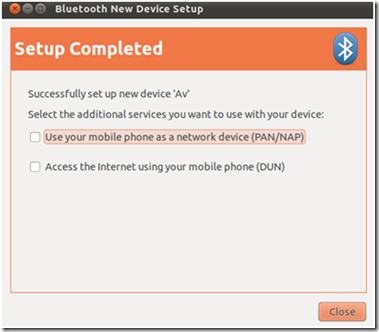
Click close a new windows comes

Click forward select country click forward and than
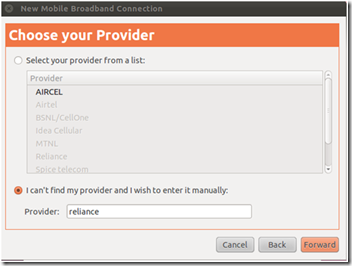
Click “I can’t find my provider and I wish to enter it manually”
Enter your services provider name than click forward
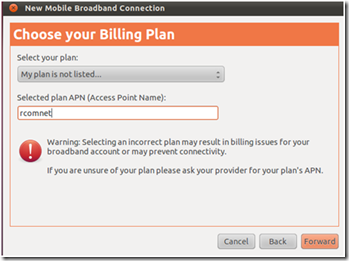
Enter your access point name (APN) adress of your services provider
Forward now your mobile is ready just go to upper right side on ubuntu desktop

And click network icon than your connection name (my connection name is
Reliance connection ) click on it wait few second than browse internet