Windows xp is very powerful operating system from Microsoft company.microsoft cannot allow any body does anything with its operating system .earlier I have post how to rename start bottom
If you want to read how to rename start bottom click here .I have also post how to change default windows login sound for this post click here to read. This time
I will show you how to change windows xp start icon with help of resource hacker no doubt you can do more thing with resource hacker .resource hacker is free tool that provide lot's of thing
For example you can view win32 executable file like .exe .dll .cpl resource hacker is compatible with windows xp, windows 7, windows vista. Be safe by creating
Restore point (by going all program >accessories >> system tool >> system restore and create restore point.)
Download Resource hacker
After downloading install resource hacker and run resource hacker (go to start >>all program>> resource hacker) on resource hacker windows click on file and go for open explorer.exe
From c:\windows
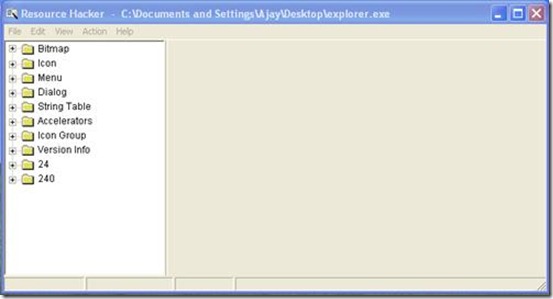
Now you can see two panels left and right panel under resource hacker windows. In left panel double click on bitmap and

Than go to 143 >> 1033 now you have to do go to upper side of resource hacker windows and click on action than click on replace bitmap
(You icon must be 25x20 and have 16 million color)

you can see another windows click on "open file with new bitmap" bottom and browse where you saved icon select your icon click on replace bottom close
Than press ctrl+s for saving, you have to save it with extation .exe for example ax.exe
you can also save it by click on close symbol that place right hand side, top of on resource hacker windows click on, it will prompt confirmation msg click
Yes and save it. After these entire step go to the file where you modified file saved and copy into c:\windows
Now open registry editor by going start>> run or press win+r from your key board and type “regedit" and click ok or enter
Registry is a windows tool contains almost everything about software when install, when expire etc

Now navigate to HKEY _LOCAL_MACHINE >> Microsoft>>WindowsNT>>Current version>> Winlogon
On right side panel double click on shell and rename it with your modified file name with extation in my case my file name is ax.exe
And logout for see the change