when I totally switch windows to ubuntu I am little bit worried about how can I install my favorite software and game in ubuntu I find that there is two option first is wine and second is cross over
wine is totally free and the cross over is shareware,mostly cross over used for installing windows based game into linux enviroment. you can install wine by going ubuntu software center
or you can one time download wine source and compile it.it's really easy and much realible then installing through ubuntu software cente
Wine is an open source implementation of the Windows API on top of X and UNIX .wine allow to run windows program to run x86-based UNIX, include
linux,free BSD,and Solaris.
Wine is used to installing windows based software in Linux operating system you need to install wine there is two ways to download wine first is by going ubuntu software center And another way downloading wine source code.
Download it from softpedea

For compiling wine source code you need to extract .tar file into your home directory with the help archive extractor.
After extracting wine file go to terminal and type this command "cd your wine folder path"
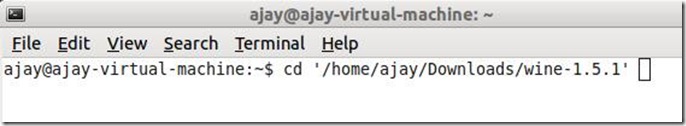
Cd command use to enter any folder

And than run this command "./configure” this command check necessary file for installing wine
software

wait few seconds if error comes just go to synaptic package manager type the file name that missing from you operating system
Normally these file are necessary for wine installation you can download and install before installing wine these file are
Flex
Bison
Freetype development
Flex
Flex is a tool for generating program which recognized lexical patterns in text. It reads the given input files for description of a scanner to generate. The description is in the form of pairs of regular expressions and c code, called rules.
Bison
Bison is general purpose parser generator that converts a grammar description for LALR (1) context-free grammar in to c program parse that grammar. Bision is upward compatible with yacc all properly-written yaccgrammars ought to work with bision with no change.
Again go to terminal and run ./configure
if any error come go to synaptic package manager and type that file name and installed it .if everything fine than run this command
"Sudo make install" enter your password and press enter. It takes 20 to 30 minute.